Reduce your costs by utilizing free or low-cost online tools
As a small business, you are always looking for ways to reduce costs and save money. With the help of technology, there are many ways that you can keep your digital costs low. By utilizing free or low-cost online tools, you can save money on your business operations.
Google Apps for Work is a great way to reduce costs as it offers a variety of tools that can help you with your business needs. Skype and Google Meet are also great options for conducting business meetings and staying in touch with clients and colleagues. Social media and Emails are great tools that can be used to connect with customers and promote your business.
Outsourcing work can also help to reduce costs as you can hire freelancers or virtual assistants to handle tasks that you do not have time for. Many online project management tools can help you keep track of your projects and deadlines.
You can also reduce your office space costs by working from home or renting a virtual office. By implementing some of these cost-saving measures, you can reduce your digital costs and run your small business more efficiently.

Use Google Apps for Work
Google offers a suite of tools for businesses of all sizes, but especially for small businesses that may not have the budget for expensive software applications. The Google Apps for Work suite includes tools for words, documents, excel, online storage and collaboration, and more. Best of all, it’s very affordable – you can get started with a free account, and then pay as you go.
If you’re not sure which Google Apps are right for your business, here’s a quick overview:
Gmail Docs: A set of office tools like word, excel, documents, etc to work with.
Google Drive: Online storage space for your business files, so you can access them from anywhere. You can also share files with collaborators, and work on them together in real-time.
Google Calendar for Business: A shared online calendar that helps keep your team organized. You can also use Google Calendar to schedule meetings and track important deadlines.
These are just a few of the many useful Google Apps for small businesses. Start using them today to improve your productivity and lower your digital costs.
If you are looking for a Free professional email address for your domain, why not try Mutant Mail.
Use Skype or Google Meet for Business
When you’re running a small business, you need to be mindful of your bottom line at all times. That means looking for ways to cut costs where you can, without compromising on quality or service.
One area where you can save some money is by ditching costly tools like Zoom and using Skype or Google Meet for Business instead. Both of these platforms offer voice and video calls, so you can keep in touch with clients and customers without incurring any additional costs.
There are some other benefits to using Skype or Google Meet for Business as well. For instance, both platforms offer screen-sharing capabilities, so you can collaborate on projects with ease. And because they’re cloud-based, you can access them from anywhere – which is ideal if you have a mobile workforce.
So why not give Skype or Google Meet for Business a try? You might be surprised at how much money you can save.

Use Social Media
As a small business, one of the best ways to keep your digital costs low is to use social media. Social media is a free or low-cost way to connect with customers and promote your business. You can use social media to create and share content, build relationships, and drive traffic to your website.
There are several ways to use social media for your business:
• Use social media to create and share content. You can use social media to share blog posts, articles, images, and other types of content. This is a great way to drive traffic to your website and build relationships with customers and prospects.
• Use social media to build relationships. You can use social media to interact with customers and prospects, answer their questions, and provide valuable information. This is a great way to build trust and credibility with potential customers.
• Use social media to drive traffic to your website. You can use social media to share links to your website and promote special offers. This is a great way to increase website traffic and generate leads.
When you use social media for your business, it’s important to create a strategy and set goals. This will help you determine what platforms to use, what kind of content to share, and how often to post. Creating a social media strategy will also help you track your progress and measure your success.
Outsource your work
As a small business, it is important to keep your costs low to be profitable. One way to do this is to outsource your work. By outsourcing work to freelancers or other businesses, you can save on costs such as office space, salaries, and benefits. There are several ways to find quality outsourced workers, such as online platforms like Upwork or Fiverr. When outsourcing work, be sure to set clear expectations and deadlines and agree on a price upfront.
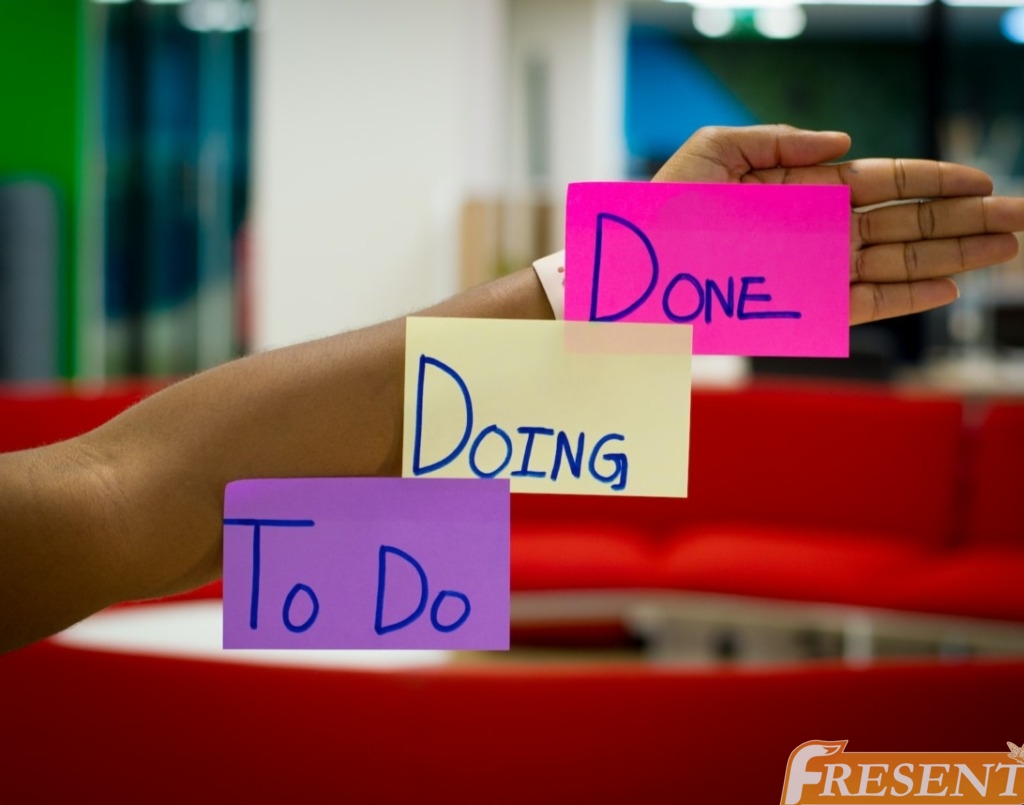
Use online project management tools
As a small business, it’s important to keep your costs low. One way to do this is to use online project management tools.
There are many different project management tools available, and they all have their own features and benefits. Some are free, while others are paid.
One of the most popular free project management tools is Trello. Trello is great for small businesses because it’s simple to use and easy to set up. It also has some features that can help you stay organized and on track, such as Kanban boards and task lists.
Another popular option is Asana. Asana is a bit more complex than Trello, but it offers more features, such as Gantt charts and task dependencies. It’s also possible to integrate Asana with other tools, such as Slack, Dropbox, and Google Drive.
If you’re looking for a tool that’s specifically designed for managing software projects, then you should check out Jira. Jira is used by large companies like Facebook and Google, so it has all the features you need to keep track of complex projects. However, it can be tricky to use if you’re not familiar with project management jargon.
Finally, don’t forget about the power of good old-fashioned Excel spreadsheets! Excel can be used for much more than just tracking finances—you can use it to create project timelines, Gantt charts, and even Kanban boards.
No matter which tool you choose, the important thing is that you find one that works for you and your team. The right tool will save you time and money in the long run.
If you prefer to keep your data completely private, we at Fresent can Self-host and maintain CRM for you.
Hire a Virtual Assistant
If you’re a small business owner, you know that every penny counts. You have to be careful with your spending to keep your business afloat. But in today’s digital world, it’s important to have a strong online presence. That means you need to spend money on things like website design, social media marketing, and email marketing.
One way to keep your costs down is to hire a virtual assistant. A virtual assistant can help you with all of your online needs, from setting up your social media accounts to creating and sending email campaigns. And the best part is, you don’t have to pay a full-time salary. You can simply pay by the hour or project.
So if you’re looking to save money on your digital costs, hiring a virtual assistant is a great option.

Reduce your office space costs
One way to keep your digital costs low as a small business is to reduce your office space costs. You can do this by working from home, using a co-working space, or even renting an office space that is smaller than what you need. You can also save on office space costs by sharing an office space with another small business.
Another way to keep your digital costs low as a small business is to use cloud-based software and services. This means that you do not have to install and maintain software on your own computers and servers.
Instead, you can access the software and services you need from any computer with an internet connection. This can save you money on both hardware and software costs.
Work from home
One of the best ways to keep your digital costs low as a small business is to work from home. You can save on office space, utilities, and other overhead costs by working from home.
Additionally, there are several free or low-cost online tools and resources available to help you run your business more efficiently. Another way to keep your digital costs low is to outsource some of your work.
Hiring freelancers or contractors can be a cost-effective way to get the help you need without breaking the bank. Many online platforms make it easy to find and hire quality talent at a fraction of the cost of traditional employees.
Finally, take advantage of free or discounted software and services whenever possible. Some great online resources offer free or discounted access to the latest software and tools. When it comes to digital costs, every little bit helps!
Rent a virtual office
As a small business, it’s important to keep your costs low. One way to do this is to rent a virtual office. A virtual office is a service that provides you with a physical address, phone number, and sometimes even an on-site receptionist, without the overhead of traditional office space.
There are many benefits to using a virtual office, including the ability to save money on rent, utilities, and other office expenses.
Additionally, a virtual office can give you the flexibility to work from anywhere, whether that’s at home, on the go, or from a co-working space.
And if you need to meet with clients or customers in person, many virtual office providers offer meeting rooms that you can rent by the hour or day. To find a virtual office that’s right for your business, start by considering your budget and needs. Then, compare features and pricing from a few different providers. Once you’ve found a provider you’re happy with, sign up for their services and start enjoying the benefits of having a virtual office.
Conclusion
In conclusion, following these steps will help keep your digital costs low as a small business. Keep an eye on your usage, choose the right service provider, use open-source software, take advantage of free tools and resources, and outsource when needed. By doing so, you’ll be able to keep your business running smoothly without breaking the bank.

