Software-as-a-Service (SaaS) has become a popular choice for businesses looking to streamline their operations and reduce costs. This cloud-based model allows companies to access powerful software applications without the need for expensive hardware or IT staff. However, not all SaaS solutions are created equal, and many businesses find themselves struggling to fit their specific requirements into a one-size-fits-all solution. This is where SaaS customization comes in – tailoring cloud-based software to meet the unique needs of your business.
Customization can be a daunting task, requiring careful planning, analysis, and implementation. However, with the right approach, it can lead to significant benefits in terms of efficiency, productivity, and user satisfaction. In this article, we will explore the basics of SaaS customization and provide insights into how you can tailor your cloud-based software to fit your business requirements. We will cover topics such as identifying your needs, analyzing workflows, customizing user interfaces and functionality, maintenance and support considerations, cost factors, security and compliance concerns – as well as success stories that illustrate how tailored SaaS solutions have helped real-world businesses achieve their goals.
Understanding the Basics of SaaS Customization
Fundamental to successfully tailoring cloud-based software to meet specific business requirements is obtaining a comprehensive understanding of the basics of SaaS customization. SaaS customization refers to the process of modifying existing software applications hosted on a third-party server, such as cloud providers like Amazon Web Services or Microsoft Azure. The benefits of SaaS customization include reducing costs associated with building and maintaining customized software in-house, improving scalability and flexibility, and providing access to advanced features that would not otherwise be available.
However, businesses may face certain challenges when it comes to customizing SaaS solutions. For instance, the limited extent to which vendors allow for customization can hinder businesses’ ability to tailor the solution according to their unique needs. Additionally, customizations can lead to compatibility issues when integrated with other systems or result in delays in receiving new updates from vendors. Therefore, it is important for businesses to carefully weigh these pros and cons before investing time and resources into customizing a SaaS solution.
Identifying your business requirements is crucial when it comes to successful SaaS customization. By identifying what features are essential for your business’s success, you can determine whether an off-the-shelf SaaS solution will suffice or if more extensive customizations are necessary. Furthermore, understanding how these customized solutions will integrate with existing systems and processes is key for ensuring a smooth transition and avoiding any disruptions in operations.

Identifying Your Business Requirements
Essential to successfully implementing a cloud-based solution is clearly articulating the unique needs and goals of your organization. This requires assessing your business requirements, which can be challenging if you have limited experience with software customization. To begin, start by identifying what features are necessary for your business operations.
Prioritizing features is an important step in determining which SaaS solutions will best fit your organization’s needs. Begin by developing a list of essential features that must be included in any potential solution, followed by a secondary list of “nice-to-have”features. It can be helpful to get input from various departments within your organization to ensure all needs are being addressed.
When considering these lists, it’s important to keep in mind the scalability of the solution you choose. As your business grows and evolves, so too will its requirements for software functionality. Ensure that any SaaS solution you select has the flexibility to adapt as needed without requiring extensive reconfiguration or custom development.
Analyzing your current workflows is an important next step in tailoring a cloud-based solution to fit your business requirements. By understanding how processes currently work within your organization, you can identify areas where automation or other improvements could yield significant benefits. With this information in hand, you’ll be better positioned to choose a SaaS solution that streamlines operations and maximizes efficiency across all aspects of your business activities.
Analyzing Your Current Workflows
An important step in implementing a successful cloud-based solution is to analyze the current workflows within an organization to identify areas where automation or other improvements can increase efficiency and streamline operations. The goal of this analysis is to identify bottlenecks, redundancies, and inefficiencies that can be eliminated or minimized with the help of a cloud-based software solution. By doing so, organizations can improve their productivity, reduce costs, and enhance customer satisfaction.
To begin the analysis process, it’s important to map out each workflow in detail. This involves identifying all the steps involved in completing a particular task or process, as well as the individuals or teams responsible for each step. Once this information has been gathered, it’s possible to identify areas where delays are occurring or where there is duplication of effort. By automating some of these steps using cloud-based software solutions such as SaaS (Software-as-a-Service), organizations can significantly improve their efficiency and streamline processes.
By analyzing current workflows and identifying opportunities for improvement through cloud-based solutions like SaaS, businesses can gain a competitive advantage by improving efficiency and streamlining processes. Such improvements might include eliminating manual data entry tasks, reducing processing times for orders or invoices, enhancing communication channels between teams working on a project or even improving response times when dealing with customer inquiries. With these benefits in mind, it’s clear why more businesses are turning towards cloud-based solutions like SaaS for streamlining their operations while maximizing profits.
Transition: After analyzing current workflows and identifying areas for improvement with SaaS technology companies should consider customizing user interfaces that cater specifically to their business needs.
Customizing the User Interface
Optimizing the user interface to suit a company’s unique operational processes is akin to tailoring a bespoke suit, ensuring that every component fits seamlessly and accentuates the organization’s strengths. UI design plays an essential role in creating an inviting and intuitive platform for users. With cloud-based software, businesses have the opportunity to customize their user interface (UI) to meet their specific needs.
The UI design should prioritize user experience improvements with features such as easy navigation, clear labeling of components, and visual cues that guide users through workflows. A well-designed UI can reduce errors and increase efficiency by streamlining tasks and minimizing confusion for users. Additionally, customization options allow companies to brand their platform with logos, color schemes, and other visual elements.
Customizing the UI is just one aspect of optimizing cloud-based software for business needs. The next step is customizing functionality. By doing so, businesses can tailor the software’s capabilities to align with their unique operational requirements without having to invest in costly software development or hiring additional technical staff.
Transition: In the following section on ‘customizing functionality,’ we will discuss how businesses can further optimize cloud-based software for their specific needs by modifying its underlying functionalities.
Customizing the Functionality
Customizing the functionality of cloud-based software can provide businesses with tailored solutions to meet their specific requirements. This involves adding custom fields and modules to capture unique data, integrating with other systems to ensure seamless workflows, and creating custom reports and dashboards for better analysis and decision-making. These key points allow businesses to maximize the potential of cloud-based software by tailoring it to their individual needs, ultimately increasing efficiency and productivity.
Adding Custom Fields and Modules
Integrating additional modules and custom fields into cloud-based software can enhance its functionality and tailor it to better suit the specific requirements of a business. Module customization involves adding new functionalities to the software, while field personalization is about modifying existing fields or creating new ones that match the unique data needs of the business. This allows businesses to collect and store data in a way that aligns with their operations, making it easier to access relevant information when needed.
There are several benefits businesses can reap from adding custom fields and modules. Firstly, it enables them to streamline their workflow by eliminating unnecessary steps in data entry or retrieval processes. Secondly, it enhances customer experience by providing more personalized services since businesses can capture more specific data points about their customers. Thirdly, it promotes collaboration among employees as they have access to a centralized location where they can share vital information on projects or tasks. Lastly, customizing modules and fields ensures that businesses stay up-to-date with evolving industry trends and regulations since they can easily make necessary changes without having to invest in a new system altogether.
Integrating cloud-based software with other systems is another crucial aspect of tailoring software solutions for businesses. This process helps companies seamlessly connect different applications or tools used across departments, thereby improving efficiency and productivity while reducing errors caused by manual data transfer between systems.
Integrating with Other Systems
Seamlessly connecting different applications or tools used across departments is essential for businesses to improve efficiency and productivity while reducing errors caused by manual data transfer between systems. Integrating with legacy systems can be a challenge, but it is necessary to ensure that all data is up-to-date and accessible from a central location. Customizing APIs allows for easier integration between cloud-based software and legacy systems, making it possible to automate processes that were previously done manually.
API customization involves tailoring the interface of cloud-based software to fit the specific needs of a business. This process allows for seamless communication between different applications and tools, so employees do not have to switch back-and-forth between different programs. By integrating with other systems, businesses can streamline their operations and avoid costly errors caused by manual data entry. The next step in customizing SaaS software is creating custom reports and dashboards.
Creating Custom Reports and Dashboards
One important aspect of optimizing the use of business software is the creation of custom reports and dashboards, which can provide valuable insights into company operations. Custom report templates allow businesses to tailor their reporting to specific needs, such as filtering data by date range or product category. This level of customization enables companies to access key metrics quickly and easily, allowing for more informed decision making.
Dashboard design best practices are crucial in creating an effective tool for data visualization. Dashboards should be designed with the end user in mind, displaying only relevant information and avoiding clutter. Use of color coding and graphs can also enhance understanding and make important trends easier to identify. The ability to customize dashboards according to individual preferences further improves usability. Implementing both custom reports and well-designed dashboards can significantly improve a company’s data-driven decision making capabilities, providing a solid foundation for strategic planning and performance improvement.
In order to further optimize software functionality, businesses may choose to customize the data model itself by tailoring it specifically to their unique requirements.
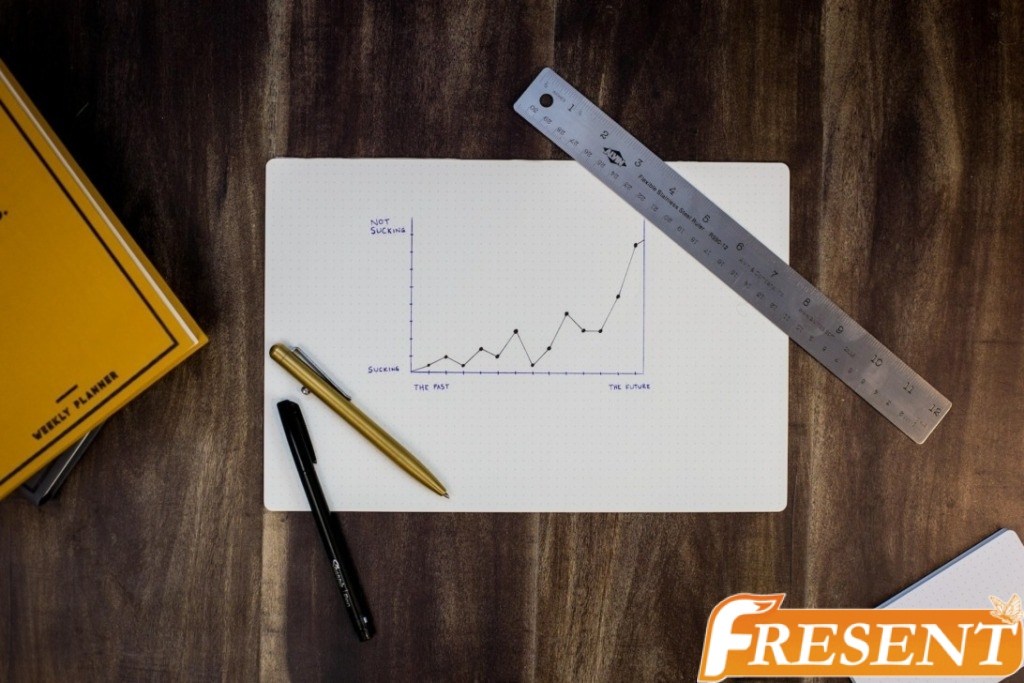
Customizing the Data Model
Adapting the data model to specific business requirements is an important aspect of saas customization. To achieve this, data modeling techniques are used to customize the database schema in order to make it more relevant and useful for a particular business. This process involves identifying the elements that need to be modified or added in order to align with the specific needs of the organization.
Customizing the data model requires a deep understanding of both the software and the business processes that will use it. The goal is to create a schema that not only captures all necessary data but also makes it easier for users to access and analyze information. This can involve adding new fields, modifying relationships between tables, or reorganizing existing structures based on specific requirements.
Once customized, it is important to test and deploy changes made to the data model. Testing ensures that modifications do not break any existing features while deployment ensures that changes are effectively implemented across all systems. With proper testing and deployment procedures in place, businesses can rely on their cloud-based software solutions with confidence knowing they have been tailored specifically for their unique requirements.
Testing and Deployment
Testing and deployment of modifications made to the data model are crucial steps in ensuring that the software solution effectively meets the specific needs of an organization. Automated testing is becoming increasingly popular among companies as it reduces time, effort, and errors associated with manual testing. The use of automated testing tools allows developers to create scripts that can be run repeatedly, enabling them to catch issues early on in the development process.
Continuous deployment is another important aspect of saas customization as it ensures that changes are deployed quickly and frequently. This approach involves deploying code changes into production as soon as they pass automated tests, allowing for faster feedback loops between developers and end-users. Continuous deployment also helps organizations avoid “big bang”releases which can result in downtime or lost revenue.
Testing and deployment play a vital role in customizing cloud-based software solutions to meet specific business requirements. Automated testing and continuous deployment ensure that changes are thoroughly tested before being deployed into production. These practices help organizations reduce risk and increase efficiency while maintaining high-quality software solutions. In the next section about ‘maintenance and support’, we will discuss how these practices continue to benefit organizations after initial deployment.
Maintenance and Support
Maintenance and support are essential components of any software solution to ensure that it remains stable, secure, and up-to-date with the latest features and technologies. In the context of SaaS customization, maintenance refers to ongoing updates, bug fixes, and patches that keep the software running smoothly. Support involves providing assistance to users who encounter issues or need guidance on how to use the system effectively.
Remote assistance is an important aspect of SaaS maintenance and support. With a cloud-based solution, service providers can remotely access client systems to diagnose problems and make necessary changes without having to be physically present at the client’s location. This not only saves time but also reduces costs associated with travel expenses. Additionally, remote assistance allows for faster response times in emergency situations where immediate attention is required.
Emergency response is another critical component of SaaS maintenance and support. Service providers must have a plan in place for responding promptly when unexpected issues arise that could potentially disrupt business operations or compromise data security. This includes having dedicated teams on standby for 24/7 monitoring, rapid incident response protocols, backup solutions for critical data storage, disaster recovery plans, and regular vulnerability assessments.
As businesses continue to rely more heavily on technology solutions like SaaS customization, cost considerations become increasingly important. In order to manage expenses effectively while still ensuring high-quality maintenance and support services are provided consistently over time requires careful planning and budgeting. Businesses should consider working with service providers who offer scalable pricing models based on usage levels to avoid paying for unused resources unnecessarily. Furthermore, agreements should include clear terms regarding what types of maintenance tasks are included in standard service offerings versus those requiring additional fees or custom development work beyond initial setup phases.
Cost Considerations
When considering customization of SaaS products, it is essential to find a balance between customization and affordability. Customization can add significant value to your business but may also come at a high cost. Therefore, understanding the return on investment (ROI) of customization is crucial in determining its worth. Negotiating pricing with SaaS providers can also help you achieve your desired level of customization without breaking the bank.
Balancing Customization with Affordability
Achieving a balance between customization and affordability is crucial when tailoring cloud-based software to fit specific business requirements. Maximizing customization while minimizing cost is the ideal scenario, but finding the right balance between functionality and affordability can be challenging. To help businesses make informed decisions, here are two sub-lists to evoke an emotional response:
- Benefits of Maximizing Customization
- Improved User Experience: Tailored software can provide users with a more intuitive interface that improves productivity.
- Competitive Edge: Customization helps businesses stand out in their industry by providing unique solutions that meet their specific needs.
- Risks of Minimizing Cost
- Limited Functionality: Off-the-shelf software may not have all the features necessary to meet business requirements.
- Hidden Costs: Low-cost software may require additional investments for integration or training, which could offset initial savings.
Understanding the ROI of customization is essential for making informed decisions about how much to invest in customizing cloud-based software. By analyzing return on investment metrics such as increased efficiency, reduced errors, and improved customer satisfaction, businesses can determine whether customization justifies its cost.
Understanding the ROI of Customization
Balancing customization with affordability is a critical concern for businesses when implementing cloud-based software. However, it is equally important to understand the ROI of customization to ensure that the investment made in customization produces a tangible return. Calculating benefits and quantifying returns are essential steps in assessing whether customization is worth pursuing.
The ROI of customization can be evaluated by examining metrics such as increased productivity, improved efficiency, reduced errors, and enhanced customer satisfaction. For example, tailored software can help automate repetitive tasks, reduce manual labor required to perform certain functions, and provide customized reports that enable better decision-making. These benefits translate into cost savings and revenue growth for businesses. Therefore, businesses must consider the long-term impact of tailoring their cloud-based software solutions to their specific needs rather than settling for generic options that may not meet all requirements.
Understanding the ROI of customization helps business leaders make informed decisions about investing in tailored cloud-based software solutions. Once a business has assessed its needs and identified areas where customization can produce significant returns on investment, it can then move forward with negotiating pricing with SaaS providers based on its budget and requirements without compromising functionality or quality.
Negotiating Pricing with SaaS Providers
Optimizing financial investments requires businesses to engage in strategic negotiations with cloud service providers that align with their operational objectives. To negotiate pricing effectively, businesses must first communicate their specific needs and expectations to the provider. This involves a thorough understanding of the pricing model and fee structures offered by the provider, as well as identifying any potential hidden costs or fees. Once these factors have been identified, businesses can develop negotiation strategies that prioritize their own interests while also taking into consideration the provider’s needs and limitations.
In addition to effective communication and negotiation strategies, there are several other key factors to consider when negotiating pricing with SaaS providers:
- Transparency: Businesses should ensure that all aspects of the contract are clear and transparent, including pricing, contract terms, and any additional services or features.
- Flexibility: Providers who offer flexible pricing models can be more accommodating to businesses’ changing needs over time.
- Competition: By comparing multiple providers and their offerings, businesses can gain leverage in negotiations by demonstrating an understanding of market trends and competitive offers.
Effective communication and negotiation strategies are critical for achieving favorable pricing agreements with SaaS providers. However, it is important not to overlook security and compliance concerns when evaluating potential partnerships.
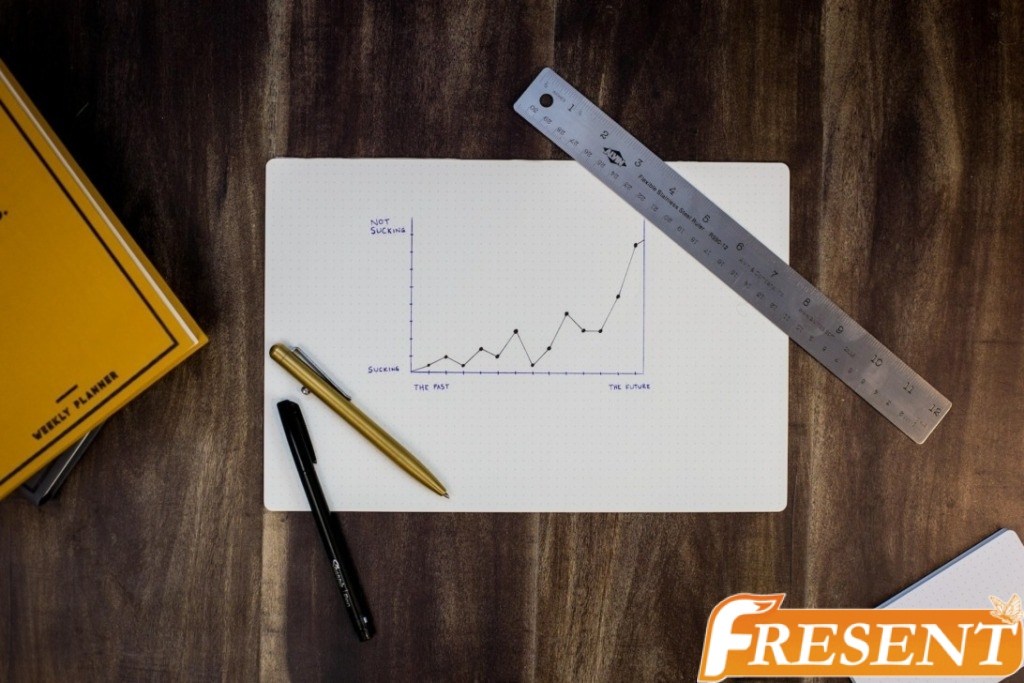
Security and Compliance
The importance of ensuring data privacy and security, complying with industry regulations, and managing access and permissions cannot be overstated in the context of SaaS customization. The cloud-based nature of SaaS requires a high level of security to protect sensitive data against cyber threats. Compliance with industry regulations is also crucial for businesses operating in regulated industries such as healthcare or finance. Proper management of access and permissions is essential to ensure that only authorized personnel have access to sensitive information.
Ensuring Data Privacy and Security
Ensuring data privacy and security is a critical aspect of customizing cloud-based software for businesses. One way to achieve this is through data encryption, which converts plain text into an unreadable format that can only be deciphered with the correct decryption key. This helps protect sensitive information from unauthorized access or interception during transmission or storage. Additionally, access controls can be implemented to limit who has permission to view, edit, or delete certain data within the system. By setting up user roles and permissions based on job responsibilities and levels of authority, businesses can reduce the risk of accidental or intentional breaches.
To further safeguard against potential threats, regular security audits should be conducted to identify areas of vulnerability and address them promptly. This includes monitoring for unusual activity such as multiple login attempts from different locations or accessing files outside of normal business hours. By taking proactive steps to secure sensitive data in customized cloud-based software solutions, businesses can minimize the risk of breaches and protect their reputation among customers and industry partners. Complying with industry regulations related to data privacy and security is also crucial in today’s digital age.
Complying with Industry Regulations
Ensuring data privacy and security is crucial when it comes to customizing cloud-based software. However, this is not the only challenge that businesses face. Complying with industry regulations can also be a daunting task for companies that are looking to tailor their software solutions to meet specific business requirements. Regulatory compliance challenges can vary depending on the industry in which the business operates, but they often involve adhering to strict guidelines regarding data protection.
To mitigate these challenges, businesses should consider implementing best practices for data protection. This includes encrypting sensitive information, limiting access to confidential data on a need-to-know basis, and regularly backing up critical files. Additionally, businesses should ensure that all employees who have access to sensitive information receive regular training on how to handle it properly and securely.
Managing access and permissions is another critical aspect of customizing cloud-based software for businesses. By controlling who has access to what information within the system, companies can reduce the risk of unauthorized access or misuse of sensitive data. In the next section, we will explore strategies for effectively managing access and permissions in customized cloud-based software solutions.
Managing Access and Permissions
Controlling access and permissions in customized cloud-based software solutions is a critical factor to mitigate unauthorized access or misuse of sensitive data. Access management involves defining and enforcing policies that govern the different levels of access users have within an application or system. Permission levels determine what actions a user can perform, such as read, write, delete or modify data.
To manage access and permissions effectively, organizations need to define clear roles and responsibilities for their employees based on job functions and security clearance levels. They also need to implement robust authentication mechanisms such as multi-factor authentication (MFA), single sign-on (SSO) or biometric verification. In addition, it is essential to monitor user activity regularly and audit logs for any suspicious behavior or policy violations. By ensuring proper access management and permission controls are in place, businesses can safeguard their confidential data from cyber threats while enabling authorized users to work productively on customized software solutions.
Transitioning into the next section about ‘success stories’, it is worth noting that many companies have achieved significant benefits by customizing cloud-based software solutions that fit their specific requirements while managing access and permissions effectively.
Success Stories
Several companies have experienced significant improvements in their operations by customizing cloud-based software to fit their unique business requirements, demonstrating the success of SaaS customization. Case studies have shown that companies that used customized SaaS solutions were able to streamline their workflows, automate repetitive tasks, and improve collaboration among teams. For instance, a healthcare company was able to reduce its administrative burden by automating its scheduling process through a customized SaaS solution. This resulted in timely patient appointments and improved patient satisfaction.
The benefits of customizing SaaS solutions are not limited to operational efficiency alone but also extend to increased revenue generation and cost savings. By using a customized SaaS solution, businesses can gain insights into customer behavior and preferences, which can help them tailor their products or services accordingly. Additionally, they can save costs on unnecessary features while investing in functionalities that add value to their business processes.
However, there are also drawbacks associated with customizing SaaS solutions. Customization can result in longer implementation timelines and higher costs compared to off-the-shelf solutions. Moreover, businesses need skilled personnel who can manage the customization process effectively without disrupting the existing systems’ operations. Nonetheless, the benefits of customization far outweigh the drawbacks for businesses looking for tailored cloud-based software that meets specific needs and provides competitive advantages over other players in the market.
Conclusion
Software as a service (SaaS) has become increasingly popular among businesses due to its flexibility and cost-effectiveness. However, not all SaaS solutions are created equal, and customization can be key to ensuring that the software meets your unique business requirements. This article outlines the basics of SaaS customization, from identifying your needs to maintaining the software over time.
To begin customizing your SaaS solution, start by identifying your business requirements. This involves analyzing your current workflows and determining what features and functions are essential for achieving your goals. Once you have a clear understanding of what you need, you can move on to customizing the user interface and functionality of the software.
One interesting statistic is that according to a recent survey by Salesforce, 88% of IT leaders believe that customized cloud-based solutions are critical to their business success. This highlights the importance of SaaS customization in today’s fast-paced digital landscape. However, it’s important to keep in mind that customization does come with additional costs and security considerations.
In conclusion, SaaS customization can help ensure that cloud-based software meets the specific needs of your business. By identifying your requirements and customizing both the user interface and functionality of the software, you can streamline workflows and improve overall efficiency. While there are additional costs associated with customization, it’s clear that personalized solutions are becoming increasingly important for businesses seeking success in today’s competitive market.

