Are you struggling to connect your SaaS applications with third-party apps? Fret not, as integration strategies have come a long way in recent years. With the right approach and tools, you can seamlessly integrate your SaaS solutions with external systems, improving workflow efficiency and productivity.
SaaS integration is no longer an option but a necessity for businesses that want to stay competitive in today’s fast-paced digital landscape. By integrating your SaaS solutions with other business systems, you can eliminate data silos and streamline processes across different departments. This article will explore the importance of SaaS integration, how to assess your integration needs, choose the right platform, map out an effective strategy, leverage APIs and webhooks, build custom integrations, establish data governance and compliance protocols, measure success metrics and future-proof your integration strategy.
Understanding the Importance of SaaS Integration
You can’t afford to ignore the importance of SaaS integration if you want to stay competitive and make your life easier. SaaS integration refers to the process of seamlessly connecting different software applications to work together as a unified system. It offers numerous benefits, including improved productivity, better data management, enhanced customer experience, and cost savings.
Despite its advantages, SaaS integration also poses several challenges that need addressing. One of the most significant obstacles is data security and privacy concerns when exchanging information between different systems. Compatibility issues may also arise due to varying software architectures, which may require additional customization or development efforts. Furthermore, integrating multiple applications requires careful planning and coordination among different teams responsible for managing each system.
In summary, understanding the benefits and challenges of SaaS integration is crucial for any business looking to streamline their operations and gain a competitive edge in today’s market. With proper planning and execution, seamless integration can bring significant improvements in productivity, data management efficiency while reducing costs. Next up is assessing your integration needs before implementing any strategy that aligns with your business objectives.

Assessing Your Integration Needs
To effectively integrate your SaaS solution with third-party apps, you need to assess your integration needs. This involves identifying the specific applications that require integration and determining the integration requirements for each one. By understanding these factors, you can ensure a seamless connection between your SaaS solution and other tools in your tech stack, improving efficiency and productivity across your organization.
Identifying the Apps You Need to Integrate
Finding the right apps to integrate may seem overwhelming, but narrowing down your must-haves can simplify the process and improve your overall workflow. Start by integrating legacy systems that are crucial to your operations and evaluate integration costs for each app. This will help you determine which applications will provide the most value for your business.
When identifying the apps you need to integrate, consider those that have features that complement or enhance your existing software. For example, if you use a project management tool like Asana, integrating it with a time-tracking app like Toggl can provide valuable insights into how long tasks take and optimize productivity. It’s important to prioritize apps based on their impact on your business processes and choose ones that align with your company’s goals.
To determine integration requirements, first understand how each app works independently before attempting to connect them. By doing so, you can identify potential conflicts or issues before starting the integration process.
Determining Integration Requirements
Determining integration requirements can feel like navigating a maze of technical jargon and complex systems, but with careful planning and attention to detail, the process can be as smooth as butter melting on a hot biscuit. The first step in this process is defining integration scope – what data needs to be exchanged between the SaaS application and third-party app? This requires evaluating data dependencies, which means understanding how the data flows between different applications. Once you have a clear understanding of what needs to be integrated, you can start mapping out the specifics of how it will work.
This is where things can get tricky, but don’t worry – with a little patience and perseverance, you’ll get there. You need to define your integration requirements clearly so that you can select an appropriate platform for your needs. This means thinking about factors such as scalability, security, ease of use, and cost-effectiveness. With these considerations in mind, you’ll be well on your way to seamlessly integrating your SaaS application with third-party apps.
Choosing the Right Integration Platform
When selecting the integration platform that’s right for you, it’s important to consider your specific business needs and goals. Do your research and compare different integration platforms in terms of features, functionality, and pricing models. Here are three things to keep in mind when making your choice:
- Scalability: Will this platform be able to grow with your business? Make sure the platform can handle increasing data volumes as well as integrate with additional third-party apps in the future.
- Flexibility: Is the platform flexible enough to accommodate changes in your business processes or new app integrations? Look for a platform that allows for easy customization and configuration.
- Security: How does the platform handle data security and compliance regulations? Ensure that the chosen platform has robust security measures in place to protect sensitive data.
Choosing an integration platform requires careful consideration of various factors depending on what you need. Integration platforms comparison is a crucial step towards finding one that fits all requirements. Once you’ve selected an appropriate integration tool, it’s time to move onto mapping out your integration strategy by identifying which apps need integrating and how they will interact with each other within your ecosystem – we’ll discuss more about this process shortly!
Mapping Out Your Integration Strategy
Now that you’re ready to take the next step in building your tech ecosystem, it’s time to draw up a map of how all your tools will work together like a well-oiled machine. This process is called integration mapping. Integration mapping helps you better visualize the flow of data between each tool and identify potential bottlenecks or weak points in your system before they become major issues.
To begin integration mapping, start by identifying all the tools you want to integrate with. Then, analyze how data flows between each tool and what triggers certain actions within them. This is where data flow analysis comes into play. By understanding how data moves through your system, you can optimize processes and increase efficiency. It’s important to involve all stakeholders in this process to ensure everyone has a clear understanding of how everything works together.
With integration mapping and data flow analysis complete, you’ll have a clear picture of how all your tools work together. You’ll also be able to identify areas where APIs or webhooks could be utilized for even more streamlined integration. In the next section, we’ll explore leveraging these technologies for seamless connections with third-party apps without any added complexity or manual effort required on your end.

Leveraging APIs and Webhooks
To make your life easier, you’ll want to utilize APIs and webhooks for effortless connections between your various tools. Application programming interfaces (APIs) allow different software applications to communicate with each other, while webhooks enable real-time notifications of data updates or events between services. By leveraging these technologies, you can seamlessly integrate third-party apps into your SaaS platform without the need for manual data entry.
One example of using APIs and webhooks for SaaS integration is connecting a customer relationship management (CRM) tool with an email marketing platform. With an API connection, you can automatically sync contact information from the CRM to the email service provider, ensuring that your marketing campaigns are targeting the right audience. Using webhooks, you can also trigger an email campaign based on specific actions taken by a customer in the CRM – such as signing up for a newsletter or making a purchase.
While there are many benefits to leveraging APIs and webhooks for SaaS integration, there are also some potential drawbacks. For instance, if an API changes or becomes deprecated by one of the services involved in the integration, it may break the connection entirely. Additionally, debugging issues with integrations that use these technologies can be challenging without proper testing practices in place. To avoid these pitfalls and ensure successful integrations every time, it’s important to follow best practices for testing and troubleshooting API/webhook integrations in SaaS platforms.
Moving forward into exploring pre-built integrations doesn’t have to be difficult either – many SaaS providers offer pre-built integrations with popular third-party tools like Google Suite or Salesforce. These solutions come fully tested and verified by both parties involved in the integration process – saving you time and energy while still delivering seamless connections across all of your essential business software applications.
Exploring Pre-built Integrations
You can easily explore pre-built integrations offered by many providers to save time and energy in connecting your essential business software applications. These integrations have already been developed and tested, so you don’t have to start from scratch. They also come with documentation and support, making it easier for you to get started.
Here are some benefits of using pre-built integrations:
- Saves time: Instead of spending weeks or months building an integration from scratch, you can quickly get up and running with a pre-built integration.
- Reduces costs: Building custom integrations can be expensive, but pre-built integrations are often more affordable.
- Increases reliability: Pre-built integrations have already been tested by the provider, so you can be confident that they will work as expected.
However, there are also limitations of using pre-built integrations:
- Limited customization: Pre-built integrations may not meet all of your specific needs or requirements.
- Limited scalability: As your business grows and evolves, a pre-built integration may not be able to keep up with your changing needs.
- Security concerns: Using third-party apps always comes with some level of risk, so it’s important to ensure that any pre-built integration you use is secure.
While pre-built integrations offer many benefits, sometimes building a custom integration is necessary to meet your specific needs. In the next section, we’ll explore how you can build custom integrations to achieve seamless connections between your business software applications.
Building Custom Integrations
Crafting your own integration is like building a custom-made suit – it fits perfectly and showcases your unique style. Building custom integrations can be challenging, but the benefits of tailored integrations outweigh the challenges. Custom integrations enable you to create solutions that fit your specific business needs, providing you with more control over how data flows between applications.
One of the main challenges in building custom integrations is ensuring compatibility and seamless communication between different systems. This requires technical expertise and knowledge of various programming languages to build APIs (Application Programming Interfaces) that can integrate with other systems. Additionally, creating custom integrations may require significant time and resources investment.
Despite these challenges, there are many benefits to building custom integrations. Custom integrations allow for greater flexibility in how data is transferred between applications, which can improve efficiency and productivity. Furthermore, tailored solutions can provide better security than pre-built integrations since you have greater control over access rights and permissions.
Establishing data governance and compliance is essential when developing any integration strategy as it ensures that sensitive information remains secure while complying with legal regulations such as GDPR or CCPA. Your next step after developing a custom integration should be to establish robust data governance policies that ensure compliance across all integrated applications.
Establishing Data Governance and Compliance
Establishing robust data governance policies is crucial for ensuring the security and compliance of your custom integrations, as it protects sensitive information and ensures adherence to legal regulations. Data privacy should be a top priority when integrating third-party apps with your SaaS platform. To mitigate risks associated with data breaches, it’s important to implement strict security protocols such as two-factor authentication, encryption, and access controls.
Compliance measures must also be taken into consideration when establishing data governance policies. Regulations such as GDPR require companies to ensure that personal data is collected, processed, and stored in a secure manner. Failure to comply with these regulations can result in hefty fines and damage to reputation. As such, it’s important to conduct regular audits of your integration processes for compliance purposes.
Risk mitigation is key when establishing data governance policies for custom integrations. It’s crucial to identify potential risks before they become threats by conducting regular risk assessments. This not only helps protect sensitive information but also builds trust among customers who entrust their data with your platform. By taking proactive steps towards securing customer data through robust governance policies and compliance measures, you can ensure the success of your custom integrations while maintaining customer confidence.
As you establish robust data governance policies for your custom integrations, measuring integration success should also be a top priority. By tracking metrics such as user adoption rates and revenue generated from integrated apps, you can determine the effectiveness of your integration strategy while identifying areas that may need improvement or optimization. With this in mind, let’s explore how measuring integration success can help inform future integration strategies within your organization.

Measuring Integration Success
When it comes to measuring integration success, there are several key points to consider. First is defining integration metrics that align with your business goals and objectives. Second, monitoring performance and user adoption can help you identify any issues or areas for improvement. And finally, identifying those areas for improvement and taking action on them can ensure that your integrations continue to deliver value over time. By focusing on these three areas, you can build a strong foundation for successful SaaS integrations that drive business results.
Defining Integration Metrics
Measuring integration metrics is crucial for ensuring the seamless connection of SaaS apps with third-party applications. Without measuring effectiveness and integration benchmarks, it’s impossible to know whether your integration efforts are successful or not. Integration metrics can help identify issues, monitor performance, and assess user adoption.
Defining integration metrics involves identifying key performance indicators (KPIs) that will be used to measure the success of your integrations. KPIs could include things like the number of successful API requests per day, the average response time for API requests, or the number of errors encountered during data transfer. By setting clear goals and tracking progress towards those goals using these KPIs, you can ensure that your integrations are meeting business needs and delivering value to users. This sets up a foundation for monitoring performance and user adoption to further improve SaaS app connections with third-party applications.
Monitoring Performance and User Adoption
If you’re not keeping an eagle eye on how your software is performing and how users are responding to it, you might as well be flying blind. Monitoring the performance and user adoption of your SaaS integration strategies is crucial in maximizing efficiency and improving user experience. Here are some key metrics to track:
- Response Time: How long does it take for third-party apps to respond when integrated with your software?
- Error Rates: What percentage of requests result in errors or failures?
- User Activity: Are users taking advantage of all the features available to them?
- Adoption Rates: How many users are actually using the integrated app?
By monitoring these metrics, you can identify potential issues before they become major problems and make informed decisions about where to allocate resources for improvement.
Identifying areas for improvement starts with understanding where things may be falling short. By analyzing data collected from tracking performance and user adoption, you can pinpoint specific pain points that need addressing. Perhaps a certain feature isn’t being used as much as anticipated or error rates are higher than desired. Armed with this information, you can then work on implementing changes that will improve efficiency and enhance the overall user experience.
Identifying Areas for Improvement
To identify areas for improvement, you’ll need to analyze data collected from tracking performance and user adoption. This will enable you to uncover opportunities for improvement that may have otherwise gone unnoticed. By delving into the data, you can pinpoint specific pain points that need addressing in order to optimize your SaaS integration strategy.
However, identifying improvement opportunities is just one piece of the puzzle. Implementation challenges are likely to arise as you work towards making changes based on the data analysis. It’s important to be prepared for these challenges and have a plan in place for how to address them. Future-proofing your integration strategy means taking a proactive approach to ensure that it remains effective over time, even as new technologies emerge and business needs evolve.
Future-proofing Your Integration Strategy
Don’t risk getting left behind – future-proof your integration strategy to ensure seamless third-party app connections for years to come. One of the biggest challenges in future-proofing your integration strategy is anticipating the changing needs of your business and the evolving landscape of technology. As new apps and technologies emerge, you need to be prepared to integrate them into your existing ecosystem without disrupting workflows or causing data silos.
Integration scalability is another key factor in future-proofing your integration strategy. Your current integrations may work well with a handful of third-party apps, but as your business grows and you add more tools to your tech stack, you’ll need a scalable integration solution that can handle increased traffic and data volume. A robust API-based integration platform can help you scale up seamlessly while minimizing downtime and ensuring data accuracy.
To stay ahead of the curve, it’s also important to keep an eye on emerging trends in technology and app development. This means staying up-to-date on industry news and attending conferences or webinars where thought leaders share their insights on what’s coming next. By keeping tabs on these developments, you can make informed decisions about which apps and integrations will best serve your business needs both now and in the future.
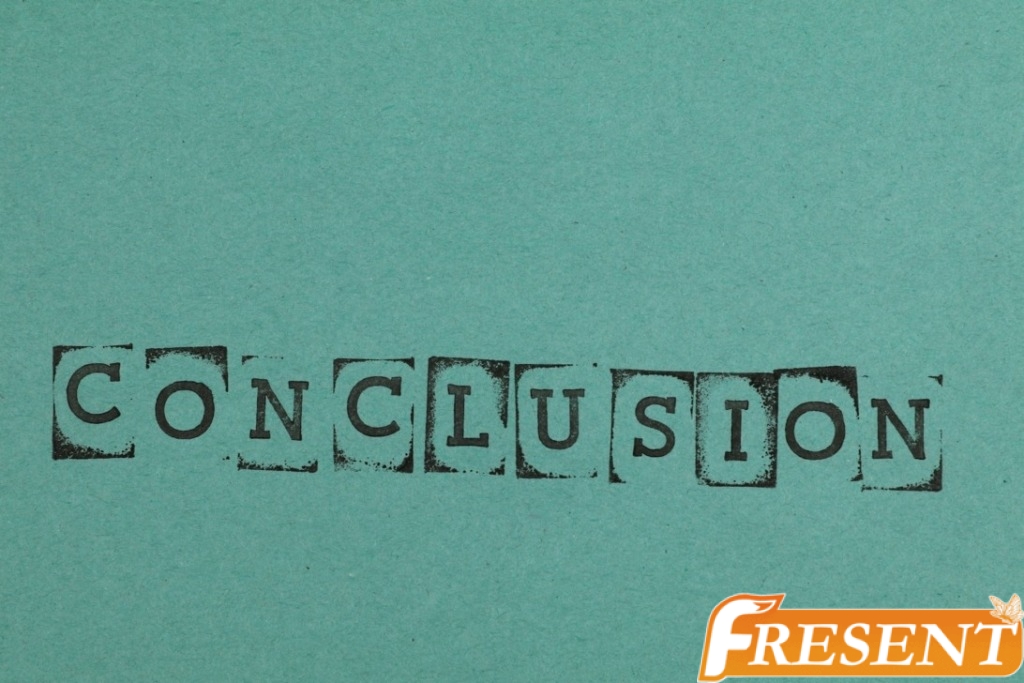
Conclusion
Congratulations! You are now armed with the knowledge and tools you need to seamlessly connect your SaaS applications with third-party apps. By understanding the importance of integration, assessing your needs, choosing the right platform, mapping out a strategy, leveraging APIs and webhooks, building custom integrations, establishing data governance and compliance, measuring success, and future-proofing your strategy – you can take control of your data ecosystem.
But don’t stop there! As technology continues to evolve at a breakneck pace, so too will integration strategies. It’s important to stay up-to-date on the latest trends and technologies in order to keep your systems running smoothly. Remember: every successful integration is an opportunity for growth and increased efficiency. So what are you waiting for? Get started today and watch as your business thrives thanks to seamless SaaS integrations!

